السلام عليكم
أسعد الله أوقاتكـــــم
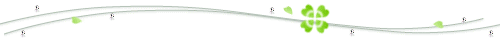 موعدنا اليوم مع برنامج ادارة شبكات الانترنت
NetSetMan 5.1.1
موعدنا اليوم مع برنامج ادارة شبكات الانترنت
NetSetMan 5.1.1
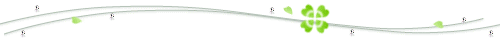 شعار البرنامج
شعار البرنامج

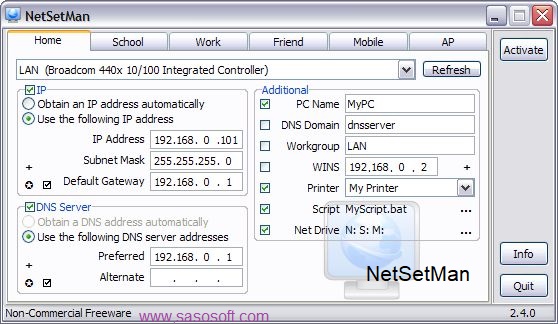
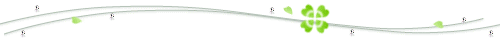 نبذة عن البرنامج
هو مدير إعدادات الشبكة لأجهزة الكمبيوتر التي تعمل بنظام Windows والذي يمكنه التبديل بسهولة بين 6 ملفات تعريف مختلفة بما في ذلك عنوان IP وقناع الشبكة الفرعية والبوابة الافتراضية وخادم DNS وخادم Win واسم الكمبيوتر والطابعة ومجال DNS ومجموعة العمل والبرامج النصية. يمكنه أيضًا الحصول على الإعدادات الحالية وإجراء FastSwitch من شريط الدرج. بنقرتين فقط بالماوس يمكنك تنشيط ملف تعريف محفوظ وهو سهل الاستخدام. هل سئمت من تغيير الشبكة القائمة على الموقع وتكوين النظام على جهاز الكمبيوتر المحمول الخاص بك كل يوم يدويًا؟ ثم NetSetMan هو الحل الخاص بك. سوف تقوم بالعمل نيابة عنك. التبديل بين ملفات تعريف التكوين لمواقع مختلفة على الفور!
NetSetMan is a network settings manager for Windows PC which can easily switch between 6 different profiles including IP address, subnet mask, default gateway, DNS server, Win server, computer name, printer, DNS domain, workgroup, and scripts. It can also get current settings and do a FastSwitch from the tray bar. With only two mouse clicks you can activate a saved profile and it is easy to use.
Are you tired of manually changing your location-based network and system configuration on your laptop computer every day? Then NetSetMan is your solution. It will do the work for you. Switch between configuration profiles for different locations instantly!
Features and Highlights
نبذة عن البرنامج
هو مدير إعدادات الشبكة لأجهزة الكمبيوتر التي تعمل بنظام Windows والذي يمكنه التبديل بسهولة بين 6 ملفات تعريف مختلفة بما في ذلك عنوان IP وقناع الشبكة الفرعية والبوابة الافتراضية وخادم DNS وخادم Win واسم الكمبيوتر والطابعة ومجال DNS ومجموعة العمل والبرامج النصية. يمكنه أيضًا الحصول على الإعدادات الحالية وإجراء FastSwitch من شريط الدرج. بنقرتين فقط بالماوس يمكنك تنشيط ملف تعريف محفوظ وهو سهل الاستخدام. هل سئمت من تغيير الشبكة القائمة على الموقع وتكوين النظام على جهاز الكمبيوتر المحمول الخاص بك كل يوم يدويًا؟ ثم NetSetMan هو الحل الخاص بك. سوف تقوم بالعمل نيابة عنك. التبديل بين ملفات تعريف التكوين لمواقع مختلفة على الفور!
NetSetMan is a network settings manager for Windows PC which can easily switch between 6 different profiles including IP address, subnet mask, default gateway, DNS server, Win server, computer name, printer, DNS domain, workgroup, and scripts. It can also get current settings and do a FastSwitch from the tray bar. With only two mouse clicks you can activate a saved profile and it is easy to use.
Are you tired of manually changing your location-based network and system configuration on your laptop computer every day? Then NetSetMan is your solution. It will do the work for you. Switch between configuration profiles for different locations instantly!
Features and Highlights
IP Addresses
WiFi Management
Computer Name
Workgroup
Default Printer
Network Drives
DNS Suffix
Route Table
SMTP Server
Hosts File Entries
System Settings
MAC Address
NIC Status
NEW: Protocol Bindings
NEW: LAN Settings (Speed/Duplex, MTU, VLAN, ...)
Connections (RAS/DUN/PPP/VPN)
Scripts (BAT, VS, JS, ...)
Program Execution
AutoSwitch
Tray-Info for all current IP settings
Tray-Menu for quickly switching profiles
NSM Service for usage without admin privileges
Administration for defining permissions
Two different user interfaces (Full & Compact)
Command-line activation
Quick access to frequently used Windows locations
Pre-Logon profile switching
Windows 8/10 App: NetSetMan Touch





































 المواضيع المتشابهه
المواضيع المتشابهه